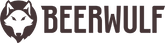Govee Lights Reviewed: The Ultimate Smart Light Ideas
Decide where to add mood lighting.
The best place to add mood lighting depends on what kind of vibe you’re going for… If you’ve got a TV in your man cave or games room, add some Govee smart lights around the edges of the screen to create a more immersive experience. Sync them up with your favourite video game or movie for some extra fun. By backlighting the TV screen, you are able to reduce eye strain by adding ambient, comfortable lighting.
For a more subtle effect, add some Govee lights underneath your furniture. This will create a soft glow that adds some extra depth to your space.
If you’re lucky enough to have your own home theatre, or games room, add some Govee lights around your seating. You could even choose a colour that matches your favourite game or movie to really immerse yourself in the experience.
Installing the lights is easy, simply peel and stick the LED strips wherever you want. We’re talking round the skirting boards, ceilings, behind shelves, you name it!
Govee DreamView T1 TV Backlight
Download the Govee app.
Even if you’re not the most tech-savvy person around, you’ll have no trouble using the app and creating the perfect lighting for your space.
With the app you can choose from a wide variety of colours and adjust the brightness to your liking. Plus, you can even set a timer or schedule your lights to turn on or off at specific times.
The Govee app also has a music mode that syncs your lights to the beat of your tunes. It’s like having your own personal light show at your fingertips!
And let’s not forget about the DIY feature. With this nifty little tool, you can create your own unique colour schemes and effects to really make your space pop.

Smart App Control - Already setup? You can download the app right here on Google Play, or Apple App Store!
Choose your vibe.
You can customise your own colour schemes for maximum personalisation. Govee uses RGBIC (which stands for Red, Green, Blue, Indigo, and Cyan).
If you want to get your party on, bust out the vibrant neon colours! The versatility of RGBIC means that even if you are feeling calm and collected, you could still go for some soft pastel tones.
Set the mood with some music.
Govee lights can sync up with your favourite tunes and there are a variety of playful and dynamic lighting effects that responds to the rhythm and beat of the music.
The Music mode feature gives an interactive way to enjoy your favourite music which instantly alters the atmosphere in any room. By syncing the LED strip lights to the rhythm and beat of the music, you can create a fun and immersive experience that’s perfect for parties, gatherings, or just hanging out with friends.
Sit back, relax, and enjoy your newly transformed space.
Whether you’re hosting a sports event in your man cave, or have your friends round for game night, your Govee lights will take your experience to the next level. Transforming your space with Govee lights has never been easier (or more fun). Get ready to be the envy of all your friends!
Govee Lyra RGBICWW Corner Floor Lamp
FAQs about Govee Lights
Can the strip lights bend around edges and corners when installing?
The LED strip lights can bend, but please do not fold it in wrong angles or on bulbs in case of overheat problem. There is more information available on the Govee website. You can also cut or use a pin connector in the corners.
Can I cut Govee strip lights to the length I want?
It’s possible to cut RGB strip light along the golden marks, meaning that custom lengths are possible. The cut section won’t work without power, but you can reconnect to the original strip with pin connectors.
Can the Govee strip lights be used outdoors?
Govee offers non-waterproof and waterproof LED light strips (IP44/IP65). You will need to make sure you check this information in the product specifications.
Does the Govee light strip support segment colors?
The RGBIC strip models support the segment colors: (H6125, H6126, H6102, H6161, H6127, H6163, H6116, H6117, H6143, H6144,H6145, H6146, H6199, H6171)
Can I control multiple Govee strip lights with only one remote?
If you buy strip lights for the same model from Govee, you can use one remote to control them one by one.